| 1. I have received an OfficeSpy Manager license key.
Where do I enter it? |
| |
Go to the Office Spy ribbon in any Office
Application and click the About buttton
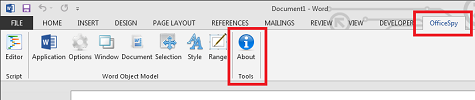 |
| |
Enter the license key in the About Office Spy
dialog box
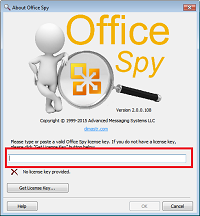 |
| |
|
| 2. I want to see an object that represents a collection,
but I can only see the item count. How do I see the collection elements?
E.g. when I click Database button in Access, I can select and expand the
TableDefs property , but I can only see the Count subproperty. |
| |
Select the property (TableDefs in this case) and click Browse
button. Office Spy will open a new window representing the object.
Go to the IEnumVariant tab (available on all objects that support "for
each" iterators) and double click on the element that you are interested
in.
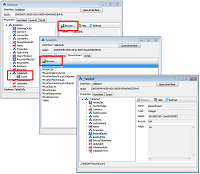 |